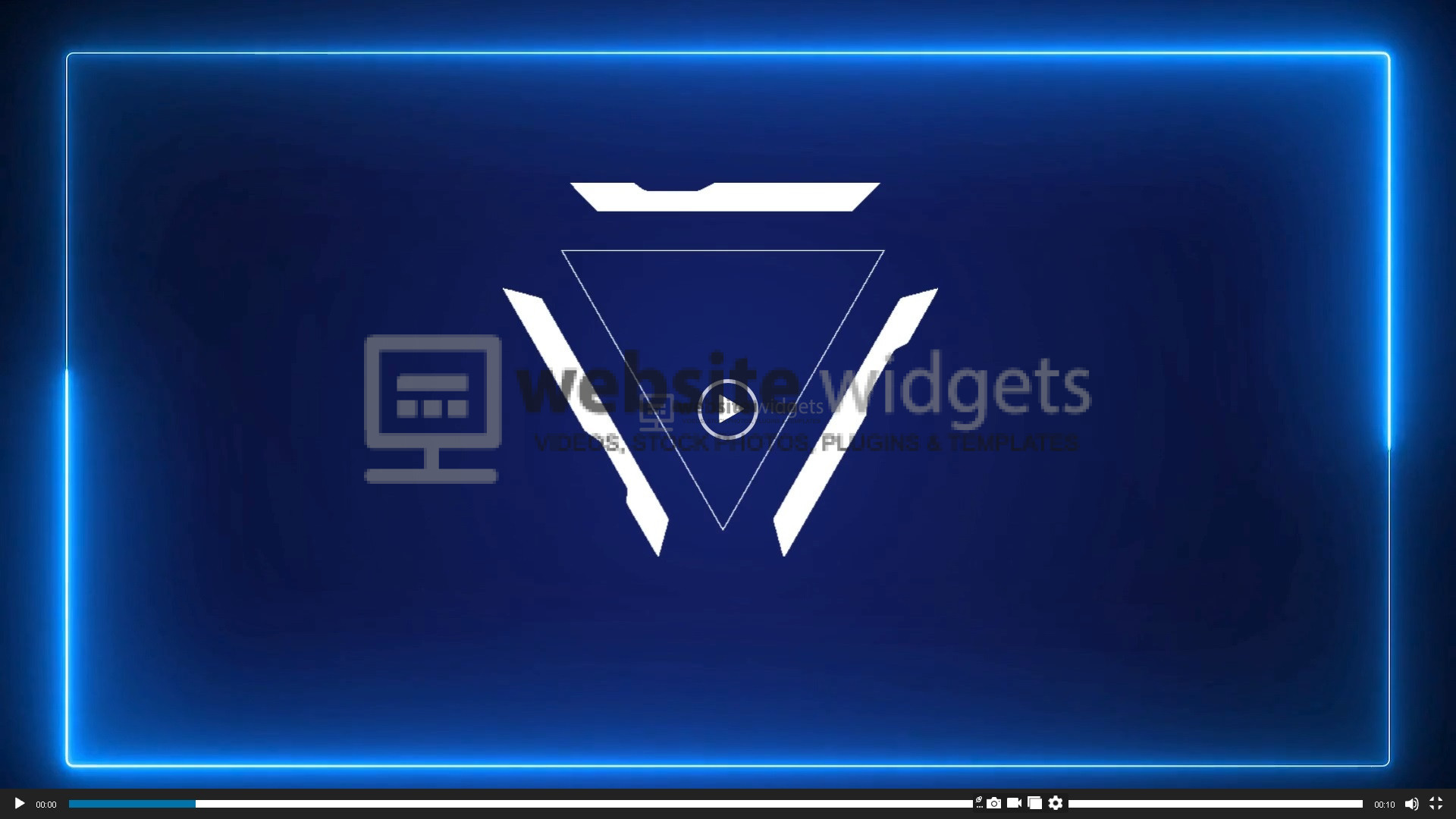Description
Introduction: Elevate your WordPress site’s video capabilities with the Advanced Video Plugin, designed for podcasters, video streamers, and content creators. Our plugin supports YouTube, Vimeo, self-hosted videos, WebRTC, Skype, Google Meet, Twitch, and more. Whether you’re showcasing your latest podcast or streaming live content, our plugin has you covered.
Features and Benefits:
- Multi-Platform Support: Integrate videos from YouTube, Vimeo, and self-hosted sources effortlessly.
- Responsive Design: Ensures your videos look great on all devices.
- Mobile Compatibility: Works seamlessly on iOS and Android devices.
- Google Analytics Integration: Track video views and engagement.
- Customizable Color Schemes: Match the player’s colors to your website’s design.
- Automatic Video Details: Fetches thumbnails, titles, and descriptions directly from YouTube.
- Playlist Management: Create and manage playlists with ease, including search and category features.
- Two Skins Available: Choose between black and white skins, or customize further.
- Download and Share Options: Allow users to download self-hosted videos and share on social media.
- Logo/Watermark Integration: Add your logo or watermark to the player.
Advantages:
- User-Friendly: Easy to set up and customize.
- Versatile: Suitable for various video types and platforms.
- Engaging: Keeps your audience engaged with seamless video playback.
- Insightful: Provides valuable analytics to optimize your content strategy.
Pros and Cons:
Pros:
- Supports multiple video platforms.
- Highly customizable.
- Mobile and responsive design.
- Includes analytics tracking.
- Easy playlist management.
Cons:
- Requires a YouTube API key for fetching video details.
- Download option available only for self-hosted videos.
- Initial setup may require some technical knowledge.
Shortcodes
Shortcode for YouTube Video:
[avp_video_player video_id=”YOUR_YOUTUBE_VIDEO_ID” type=”youtube” responsive=”true” color_scheme=”#FF0000″ autoplay=”false” loop=”false” playlist=”true” shuffle=”false” google_analytics=”false” logo=”https://yourwebsite.com/logo.png” logo_link=”https://yourwebsite.com” skin=”black”]
Shortcode for Vimeo Video:
[avp_video_player video_id=”YOUR_VIMEO_VIDEO_ID” type=”vimeo” responsive=”true” color_scheme=”#FF0000″ autoplay=”false” loop=”false” playlist=”true” shuffle=”false” google_analytics=”false” logo=”https://yourwebsite.com/logo.png” logo_link=”https://yourwebsite.com” skin=”black”]
Shortcode for Skype Video:
[avp_video_player video_id=”YOUR_SKYPE_VIDEO_ID” type=”skype” responsive=”true” color_scheme=”#FF0000″ autoplay=”false” loop=”false” playlist=”true” shuffle=”false” google_analytics=”false” logo=”https://yourwebsite.com/logo.png” logo_link=”https://yourwebsite.com” skin=”black”]
Shortcode for Self-Hosted Video:
[avp_video_player video_id=”YOUR_VIDEO_URL” type=”self_hosted” responsive=”true” color_scheme=”#FF0000″ autoplay=”false” loop=”false” playlist=”true” shuffle=”false” google_analytics=”false” logo=”https://yourwebsite.com/logo.png” logo_link=”https://yourwebsite.com” skin=”black”]
Shortcode for Google Meet Video:
[avp_video_player video_id=”YOUR_GOOGLE_MEET_VIDEO_ID” type=”google_meet” responsive=”true” color_scheme=”#FF0000″ autoplay=”false” loop=”false” playlist=”true” shuffle=”false” google_analytics=”false” logo=”https://yourwebsite.com/logo.png” logo_link=”https://yourwebsite.com” skin=”black”]
Shortcode for WebRTC Video:
[avp_video_player video_id=”YOUR_WEBRTC_STREAM_URL” type=”webrtc” responsive=”true” color_scheme=”#FF0000″ autoplay=”false” loop=”false” playlist=”true” shuffle=”false” google_analytics=”false” logo=”https://yourwebsite.com/logo.png” logo_link=”https://yourwebsite.com” skin=”black”]
Shortcode for Twitch Video:
[avp_video_player video_id=”YOUR_TWITCH_VIDEO_ID” type=”twitch” responsive=”true” color_scheme=”#FF0000″ autoplay=”false” loop=”false” playlist=”true” shuffle=”false” google_analytics=”false” logo=”https://yourwebsite.com/logo.png” logo_link=”https://yourwebsite.com” skin=”black”]